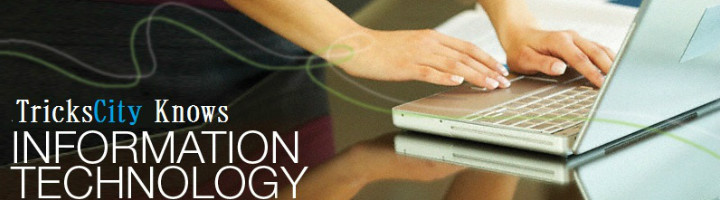With the growing of social networking sites into our lives, it has indeed become necessary to care about the social networking circle that we create and nurture throughout our lives.
If you are looking for an easy, free and legal way by which you can keep a backup of the email addresses of all your friends. You can easily do this there are many applications on the Facebook that are designed to do exactly this but we will be explaining you how to export all the email addresses using the Yahoo account.
- 1. Register for a Yahoo mail account.
- 2. Login to Facebook and Yahoo.
- 3. Go to https://address.yahoo.com/ and click on “Import Contacts”.
- 4. Click on “Facebook” and hit the “OK” button.
- 5. Once Yahoo is done importing all your Facebook contacts, click “Done”.
- 6. Go to https://mail.yahoo.com/ and click on the “Contacts” tab.
- 7. Check “Select All”, then click “Assign to Lists”.
- 8. Name the new list anything you wish, then click “Done”. This is the most crucial step which removes the “Facebook” tag from all your contacts so they are now no different from contacts you’ve added yourself, and can be exported to other programs.
- 9. That’s it! You can export the contacts to a CSV file (go to “Export All…” via the “Actions” menu) or access them directly from other services featuring the ability to import Yahoo contacts (e.g. the “Find Friends” feature on Twitter; found many of my Facebook friends on Twitter this way).